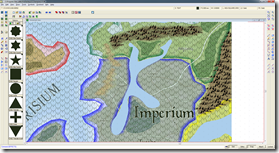 Campaign Cartographer 3 is definitely one of the RPG tools I wish I had more time to work with. When you design your own campaign setting or even if you’re just running a game, maps come in quite handy. Not everyone can draw them by hand, so map-making tools are quite popular.
Campaign Cartographer 3 is definitely one of the RPG tools I wish I had more time to work with. When you design your own campaign setting or even if you’re just running a game, maps come in quite handy. Not everyone can draw them by hand, so map-making tools are quite popular.
Campaign Cartographer 3
One of the more powerful tools is definitely Campaign Cartographer 3 by ProFantasy Software. Instead of being bitmap based like most other tools, CC3 is built upon a CAD system. This has some drawbacks but also huge advantages.
The main drawback is that CC3’s learning curve is pretty steep. As you can see in the screenshot above the UI can be quite confusing at first. If you feel totally overwhelmed by the UI, you can decide to pick the “Simple Menu” during installation. You can of course switch to the full menu later.
And since it’s based on a CAD system the control scheme feels “backwards”. Usually you choose the element you want to work on first and then pick the tool you want to use on it. That’s how most Windows applications are controlled. But in CC3 you first pick the tool, then you choose the element you want to use it on and then you have to chose “Do it” from the context menu.
But when you have managed to get used to the somewhat awkward control scheme you have a very powerful map-making tool at your fingertips. CC3 comes with a set of predesigned templates that help you to create professional-looking maps in just a few hours or mere minutes depending on how detailed the map should be. The templates provide you with matching terrain features, symbols, etc.
And there’s one more advantage to programs like Photoshop or GIMP: I followed a few tutorials for Photoshop and was able to create awesome-looking maps but after I was done I actually had no idea what I’ve just done. It still felt a lot like voodoo to me. This is different in CC3. After following the tutorial once I pretty much knew what every step on the way to the final map was and how I can use each method again in the future. Maybe the learning curve isn’t that steep at all.
CC3 is vector-based which is one of the huge advantages over applications like Photoshop or GIMP that are also quite often used for map-making. That means you can zoom in almost indefinitely without losing detail. But like Photoshop it supports layers (called “sheets” in CC3) and sheet effects. Sheet effects are what really make CC3’s maps shine. You can add a contour to coastlines, blur the borders between different terrain types etc. Alas rendering the sheet effects is quite CPU-intensive, so it’s recommended to turn off these effects when working on the map. Of course each drawing style comes with predefined sheet effects, but you can of course customize them to your hearts content.
The good thing about CC3 is that you don’t need a lot of skill to get started. When you’ve wrapped your head around the control scheme, creating a first map is actually pretty simple. I recommend anyone who wants to start working with CC3 to check out Joseph Sweeney’s tutorials on YouTube.
The Addons: Dungeon Designer 3, City Designer 3 and Cosmographer 3
If you mainly create overland maps CC3 is sufficient, but if you are interested in creating dungeon or city maps, I highly recommend to check out the addons City Designer 3 and Dungeon Designer 3. And if your are interested in creating maps for your SF game, you really should get the Cosmographer 3 addon. The latter is actually my favorite addon and it comes with an impressive list of new features.
The addons are all about making your life as a map designer easier. The City Designer Street Builder tool lets you add an entire street lined with different building with just two clicks. The new symbol sets included on the City Designer CD-ROM contain symbols for basically every genre. I found it particularly handy that the building symbols neatly align with the roads.
The Dungeon Designer is meant for creating dungeon floorplans or battlemaps. I have to admit I haven used the DD as often as the other addons, mostly because I only rarely use floorplans, but it’s definitely as powerful as the other addons.
As mentioned above the Cosmographer is my favorite addon so far. I am a huge fan of SF roleplaying games and until now I found it extremely hard to create good looking starmaps, system maps and Traveller-style planet maps. Cosmographer makes these tasks much, much easier. It also provides you with tools and symbols for creating starship deckplans.
The Cartographer’s Annuals
A good source of additional drawing styles and symbols for CC3 and its addons are the Cartographer’s Annuals. Each month subscribers of the Annuals get a new drawing style, symbol set or some other small addon to their CC3. Instead of subscribing to the monthly updates you can also buy the Annuals of previous years as full product.
Each of the Annuals also comes with a Mapping Guide that not only shows you how to use the new styles but also help you to learn more about what you can do with CC3 in general.
Conclusion
As I already mentioned, CC3 has quite a steep learning curve. If you want to get most out of CC3 you definitely should read the manuals, follow a few tutorials and most importantly you need to practice. But that hard work is definitely worth it. With some practice you can create very cool maps and the software is much less expensive than – for example – Adobe Photoshop. Alas CC3 is available for Windows only.
Especially if you are looking for a software that allows you to create various kinds of maps with relative ease, you won’t find anything better than CC3.
So what does CC3 cost? The core application sets you back $44.95. Each of the Cartographer’s Annuals and most of the addons costs $39.95 each. Aside from the addons mentioned in this posts, there’s also the relatively new stand-alone application called Fractal Terrains 3 which allows you to randomly generate whole worlds among other things, and a few older addons that haven’t been fully updated to CC3 yet.
You can get CC3 and it’s addons either directly from ProFantasy Software or from any of the shops listed on the site.


My main problem with Campaign Cartographer is:
Last time I checked, it was Windows only. Which is synonymous with “Useless” in my world.
It’s Windows-only but I’ve heard it runs using Wine or Crossover. I haven’t tried it though.
yeah, I don’t use Wine or other emulators … I figure that if I’m going to do that, I might as well just run Windows. Plus, Wine tends to be buggy and fragile … and, last I checked, it’s also platform limited (I don’t run Linux nor FreeBSD anymore, either).
I also don’t run Windows via VMWare or Parallels. For the situations where I might want to do that, they’re mostly going to notice the virtualization latency, so I might as well dual boot instead. And I’m not only “not interested in running Windows”, I’m even less interested in “shutting down my real computer OS in order to do so”.
Dungeoini (Dungini? something like that) is at least written in Java .. but it’s entirely focused on pretty encounter level maps, with very limited support for village level, or county level, maps. World maps? nope. Supposedly they were going to make a new version that would better scale in that regard… but that was years ago. I’m not sure they’re actually actively working on that product anymore.
There’s also a mapping product that does regular ol hex tiles, and is web based. Some people don’t like it because you can only download the end maps, not the data files, so if the web service ever goes away, you’ll lose your actual data files… and you can’t migrate them to another platform (whether the service goes away or not).
The other one I’m aware of, and I can’t remember if it’s Mac or Java based, is RPGMapMaker I think. I’ve used it for a few things, and it was fairly good … tile based. But the UI is a little awkward.
Obviously the ideal would be something that ran identically across cloud, windows, mac, linux, *BSD, IOS (small and big screen), and Android. But … I don’t see that ever happening. But right now, I’d just settle for an IOS one that I could use on my iPad.
I run CC3 and Cosmographer on an older Intel iMac (2006) using Parallels 4 with Windows 2000 and it works great with no real latency problems. (This also allows me to run other RPG apps such as GURPS Character Assistant.) Running Parallels in coherence mode effectively makes CC3 just another Mac application (outside of the clunky CC3 interface), allowing me to cut & paste information between applications, screenshots, etc.
I run CC3 using Wine in Linux and it works great. That is all I have ever run it on. I did finally get it installed on a Win7 computer, but only really use my Linux computer anymore.