A quick review of the D&D Character Builder
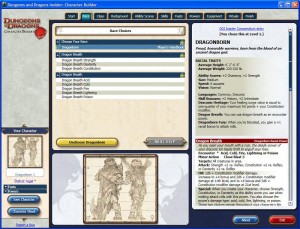 This morning I downloaded the D&D Character Builder Demo version. Within a few minutes I had created a sample character and I was surprised how easy everything worked. But there’s still some room for improvement.
This morning I downloaded the D&D Character Builder Demo version. Within a few minutes I had created a sample character and I was surprised how easy everything worked. But there’s still some room for improvement.
Download and Installation
The download is advertised almost everywhere on the official D&D site, so it’s hard to miss. You then download a tiny program that then downloads the actual software. *Sigh* Why is this necessary? Why not link to the ddisetup.exe file directly? There must be some obscure reason I am probably too dumb to understand. When I am not mistaken you also need a pretty up-to-date version of the .NET Framework to run the CB. But when you have some high bandwith internet connection it just takes you a few minutes longer to install the program. The installation itself is pretty straightforward.
Creating a character
Creating a character starts with race selection. I was surprised that even the CB includes all races and classes released so far (including the ones from Dragon magazine that were released before you had to pay for DDI). And since all rules and flavor texts are included you could probably easily use these races and classes without even having the original books (or magazines). Of course you’ll run into trouble as soon as you want to bring those characters to level 4. The DDI subscriber version of the CB obviously includes all 30 levels.
Choosing the different ability scores, feats, skills, powers for your character is very easy and since you get all necessary information you can create characters without even looking once at your rulebooks. The Auto Pick function that auto picks ability scores, skills and equipment for you, works pretty well. This comes in handy if you want to create some run-of-the-mill NPCs fast.
Campaign Settings and Character Sheets
After you’ve made all your choices, the program saves your character and you can print out a character sheet that includes power cards and even cards for things like second wind. That’s a very big plus in my book and what could lead me to subscribe to DDI after all. Although I have noticed a few bugs here as well: the font on the “Dragon Breath” power card was way to big, so that instead of the full descriptive text you only get the word “Attac” in size 72 or so. I hope this is just a problem with either the demo or my PC. Has anyone else encountered this bug? And is it in the “full” version, too?
You can decide on which option you choose for you campaign setting. You can easily decide which books you allow and you can add house rules. The program even tracks is your character is still legal for tournament play (or whatever you call those RPGA events).
Final Thoughts
I am impressed! The CB is much better than I initially expected but it’s far from being perfect. You can get a character summary in text form to copy and paste into e-mails, forums, etc. but this summary doesn’t have the usual stat block format. You can’t export PDF of the character sheet and it would have been nice to be able to print out single power cards. I don’t want to print out the entire sets everytime I spilled coffee on one of the cards. But all in all it’s a pretty nice piece of software that helps you to create characters in mere minutes. That’s a feat that I was never able to achieve using the traditional method. It just takes too long to find the necessary information in the books. But I really would prefer to pay a one-time fee to download the CB instead of paying a couple bucks every month to use it. So I will probably stick to the demo version until Wizards decide to change their policy.



4 comments