 One of the reasons I was interested in getting an iPad was to be able to use it as a PDF viewer since I own a lot of RPG-related PDFs. Initially I thought about using an ebook reader like Kindle for that purpose, but alas these devices are currently not fast enough to display complex PDFs adequately. It usually takes to long to switch from one page to the next. And especially artwork-intensive full-color RPG PDFs don’t look that great on a black and white epaper display.
One of the reasons I was interested in getting an iPad was to be able to use it as a PDF viewer since I own a lot of RPG-related PDFs. Initially I thought about using an ebook reader like Kindle for that purpose, but alas these devices are currently not fast enough to display complex PDFs adequately. It usually takes to long to switch from one page to the next. And especially artwork-intensive full-color RPG PDFs don’t look that great on a black and white epaper display.
RPG PDFs on the iPad
When I first had the chance to try out a friends’ iPad I noticed that PDF viewing worked great. Flipping pages is pretty fast in most cases and the size of the iPad is big enough to be able to read the books comfortably. I have to admit I still prefer a printed book over reading it on the iPad, but it’s definitely an improvement over viewing PDFs on a netbook or desktop PC. Why? The tablet format of the iPad and the multitouch screen makes navigating through any document feel very natural and intuitive. It’s very close to the real deal.
There are three apps I can wholeheartedly recommend for viewing RPG PDFs on the iPad:
-
iBooks
The official ebook reader software from Apple does not only access the iBook store, but also is a pretty good PDF viewer. PDFs are uploaded using iTunes. Alas you can’t access any online storage services using iBooks which limits the amount of stuff you can take with you. But it’s pretty fast when it comes to viewing PDFs and it’s free.You can download iBooks here.


-
GoodReader
GoodReader has a lot of cool features like PDF annotations, web download, or Dropbox support. The PDF viewing engine is as fast as iBooks but you get a lot of additional features like accessing files over WiFi. If you don’t mind paying 99 cents you get a perfect replacement or addition to iBooks. You can buy GoodReader here.
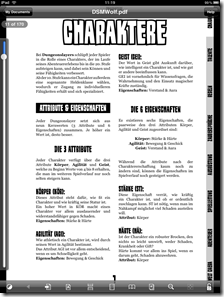
- Dicebook
Dicebook is not only a PDF viewer but it also contains a dice-rolling function, which can be pretty handy at the game table. I’ve written a review of this app some time ago, so check it out. Dicebook sets you back $1.99 and it’s available here.
RPG products in other formats
Aside from PDFs some fan-created documents are available in .RTF or .DOC formats on the web. Although both formats are not really optimized for being viewed on a tablet device, GoodReader handles these formats pretty well.
Recently RPG publishers have looked into other digital formats as well. While PDF has become the defacto standard for digital RPG books, some companies have been dabbling with special ebook formats like the ePub format supported by Apple’s iPad and other devices. PDFs have some major problems when it comes to mobile devices: a) it takes a lot of processing power to display them and b) PDFs have a fixed format and don’t scale too well. The ePub format solves both these problem but it’s hard if outright impossible to layout an ePub document like a regular RPG rule book. EPub is definitely a great choice for novels or text books but it doesn’t work as well when RPGs are considered.
 Richard Iorio from Rogue Games was kind enough to send me a couple of Rogue Games’ ePub books to allow me to check them out on my iPad. I have to admit they are looking pretty good, but they contain mostly text. As far as I’ve seen there are no tables or sidebars which are usually very common in RPG products. The format works good enough for most adventures or setting books which contain mostly fluff, but I have a hard time imagining what a RPG rule book in ePub format would look like.
Richard Iorio from Rogue Games was kind enough to send me a couple of Rogue Games’ ePub books to allow me to check them out on my iPad. I have to admit they are looking pretty good, but they contain mostly text. As far as I’ve seen there are no tables or sidebars which are usually very common in RPG products. The format works good enough for most adventures or setting books which contain mostly fluff, but I have a hard time imagining what a RPG rule book in ePub format would look like.
What may the future hold?
Some magazine or newspaper apps show what the future of RPG books on the iPad and similar devices may look like. In case of RPG books it would be easy to include all kinds of cool features like a search function, dice rollers, initiative trackers, perhaps even a character generator. The question is if RPG publishers have the funds necessary to pull something off and if there are enough people interested in buying such an app for their device. That’s something only time can tell.

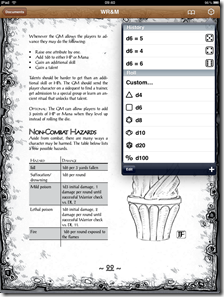
Hello Michael,
how ist the performance with heavily illustrated books on the iPad. And how is the reading experience if you have a multi-colum layout?
And did you try the Pathfinder which should provide the whole basic book in a searchable and convenient way on the iPad.
I am still searching for a great use case for my iPad – I simply don't use it…
And is your captcha made by your on or is it by chance to enter the system behind Trails of Cthulhu 🙂
Cheers
Reto
The performance is pretty good. When you open a PDF it starts prebuffering pages and after a few seconds the most you can usually start leafing through the book. That's the case with artwork-intensive books like the Pathfinder books for example.
The reading experience with multi-column layouts is pretty good when you have no trouble reading with the PDF fully zoomed out. If you already have a couple of RPG PDFs, why don't you install iBooks and just try it out yourself?
And yes, I have defined the captcha words myself. 🙂
Stanza is also a good tool for rpg-books on the ipad. Not as cool as the Dicebook, but quite easy to use
http://itunes.apple.com/de/app/stanza/id284956128…
Michael,
Isn't the screen to small to read pdfs like the pathfinder core rulebook fully zoomed out? I'd imagine the script being to small on the ipad.
Cheers,
Daniel
In portrait mode at least I can comfortably read it. Your mileage may vary of course. But the iPad's screen is pretty big, definitely larger than a digest sized book but not as large as a full-sized one.