I have a huge collection of roleplaying games. Aside from a lot of books which are scattered all over my house (we even have a bookshelf with roleplaying games in the bathroom next to the toilet – I am not kidding), I own about 60 gigabytes of PDFs which I have put into folders sorted by publisher and sometimes product line.
So there is a Green Ronin folder with sub folders for the various games I own. Stuff I got via bundle deals are in their respective Bundles’ folders and not sorted into the publisher folders. It just helps me to find stuff easier that way. One major problem I have is that I often can’t remember which publisher has released which games (especially when it comes to smaller, more obscure ones). There’s also the issue with publishers like Free League Publishing which also rely on others like in this case Modiphius on publishing services. So do I put all of Free League’s stuff in the Modiphius folder, or do I put them in a Free League one? In that case I decided to do the latter.
Over the years I have looked for software which could solve this problem. I’d really love to have a software which shows the PDFs as virtual books on a virtual bookshelf, much like iBooks does it. Aside from that the tool should be able to search for books and have a filter. The more I think about it, iBooks sounds like the perfect tool. Unfortunately I don’t use a Mac, so it’s not a viable option. I have tried Calibre but I find it extremely clunky. The other problem is that a lot of RPG products don’t have ISBN numbers. So any database I’d use have to be filled manually. With 60+ gigabytes of PDFs this will take a looooooong time.
How have you solved this issue? Are you using something along the lines of my a-folder-for-every-publisher method, or do you use a proper database app. I’d love to hear about your ideas on how to organize a huge collection of tabletop RPG PDFs, so please share your thoughts below.

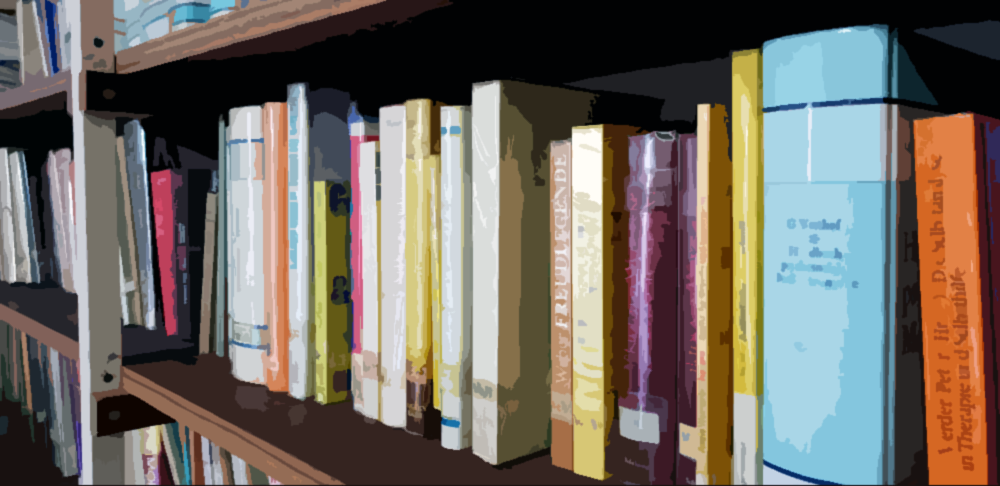
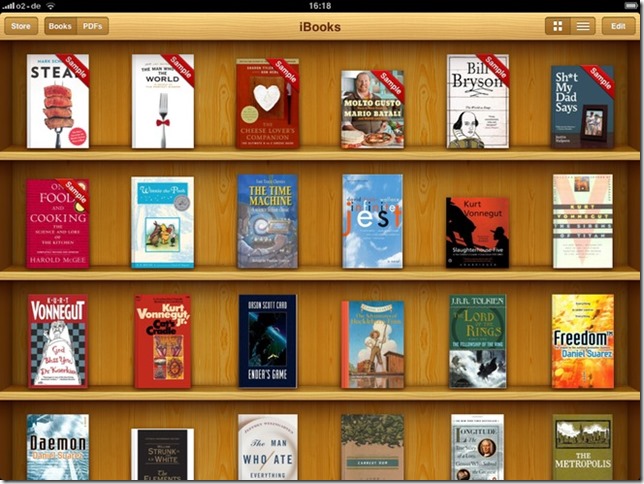
I have a Google One account which means my cloud storage is almost unlimited (the only limits are that no single file can be over 5TB in size).
So I have organised my PC so that all my pdfs are all inside the Google Drive. The search facilities provided by google drive are amazing so I can search every game, module, supplement in a fraction of a second. I can search by any word included in the files so that could be publisher, writer or even a specific monster.
Dropbox has similar search capabilities.
One next thing about using cloud storage and search is that it means you have your entire collection with you all the time on every device.
In my previous job I was in a particularly tedious meeting where two opposing managers were trying to claim precedence over the user interface design of an organisation wide CRM. I ended up updating my PBP game because I could access all my game materials to hand. Choreographic a fight between PCs and a zombie horde in the sewers under Waterdeep was far more interesting that watching ‘adults’ squabbling over database views.
I use Microsoft’s OneDrive (since I got 1 TB for free with my Office 365 subscription) for the same purpose.
I am using Launchy. It makes an index of folders you specify. You type the name of the file, press enter and launch the file. It also launches programs. The best (and free!) program, I ever installed. Only SumatraPDF comes near 🙂
That’s actually an interesting way to handle this. But then you always need to know what you’re looking for. That’s why I was hoping that there’s something like iBooks, where I can just browse through my collection while looking at the covers. 🙂
Hi. Have you thought of using Evernote? You’d start with a blank note, but off the top of my head (and not owning more than a couple of games) you could use the Template feature to set up a little form to capture things like
You could tag the notes with extra details like which room they’re in, or whether this is or on a list, or .
Then you can easily search for games by all or part of the name,
publisher etc.
Do you own Adobe Acrobat Pro? It comes as part of Creative Suite. I have Acrobat 9.0 which I got with Adobe Design CS4.
That has a built in PDF organiser that extracts all the meta data from PDFs so you can search by document name, publisher and so on. If you have that then you may already have the tool you are looking for.
Another option, not one that I ever got on with, is Evernote. If you had a paid subscription you can drag and drop PDFs directly into it.
I have folders with hundreds of RPG PDFs, organized by genre, setting, and rules system/edition.
For example:
Plus, there are subfolders for things like character record sheets, N.P.C.s, adventures/locations, items, images, and monsters.
I have them backed up on the hard drives of three laptops, an external hard drive, several USB sticks, and Google Drive and Microsoft OneDrive.
It takes a little time each month to make sure they’re all mirrored, but just making sure that the latest files for each are in the right folders isn’t too bad.
You may not be as obsessive as I am, but as long as you have something consistent that works for you, you’ll be fine!
I use Readerware for my print and print on demand books. It comes with an app which you can port some of the database to so that you can check if you already have a book (with over 4,000 that becomes fairly useful).
You can add digital books to the database as well; however, unless they are from such as Amazon, the database entry has to be manual. So far, I haven’t bothered (with over 3,000 PDF and ebooks).
Yes, I like books.