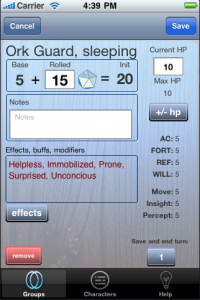 Initiative tracking is very important when it comes to running a Dungeons & Dragons game. Gamers all over the internet have come up with some unique and creative ways for tracking initiative. I thought I would take a moment to talk about a few of my favorite initiative tracking tools.
Initiative tracking is very important when it comes to running a Dungeons & Dragons game. Gamers all over the internet have come up with some unique and creative ways for tracking initiative. I thought I would take a moment to talk about a few of my favorite initiative tracking tools.
DM’s Tracker by kbarapps
DM’s Tracker is my favorite tool to use when tracking Initiative, but I am somewhat wary to talk about it. DM’s Tracker is an initiative tracker for your iPhone/iTouch. The application allows you to set up players, monsters, and encounters. You can also use it to track each player’s condition. Whether they are bloodied, stunned, dazed, and so on. My wariness to talk about this app is because of how buggy it is. I have used it long enough that I am pretty aware of the bugs and how to avoid them or work with them. According to kbarapps twitter page the program is undergoing a rewrite and when the update gets published all the existing bugs should be squished and new features added. I am really looking forward to the update.
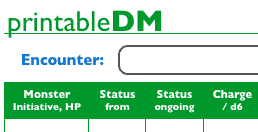 Printable DM
Printable DM
My second favorite option is the Printable DM created by Nephilim. Just download the PDF, print off the sheet and you instantly have a way of tracking Initiative order as well as conditions.
Index Cards
This is a cheep and easy method for tracking player Initiative and it certainly fits under the “keep it simple, stupid” methodology. Pull out some index cards for your players and your monsters. On the top left label each cards write the names of a different player or monster till you have enough for your encounter. On the top right of each card write down their HP and Bloodied numbers. Underneath the Characters name write down their AC, Fort, … On the bottom right of each card write down their initiative number order. (ie: 1, 2, 3…) That way if you drop your cards you can easily put them back in the right order. It’s also easy to track conditions.
What is your preferred way to track initiative? I want to know.

I use InitTool (http://www.rptools.net). The setup is fairly simple and it handles almost every situation that my players and I have come across.
I've tried more comprehensive combat managers, but always come back to using InitTool for initiative and OneNote for everything else.
Youseph, this is a really important topic. Such a small part of the rules but so integral to keep combat running smoothly. For forms that I print out I usually laminate them and just write with erasable markers on them so I can reuse them.
I’m a firm believer in using an initiative tool that everybody can see so they know whose turn is coming next. I used to have a big erasable board with laminated pieces with magnetic tape on the back so I could move them around the board and cut back time on writing names of opponents and characters, conditions, etc. I actually got my inspiration from the GameMastery Combat Pad that Paizo sells (http://tiny.cc/kKbab)
I no longer have space to hang up a big board so these days I’m simply using small board and I write the names of characters (and their players) in blue erasable marker, opponents in red and conditions or notes in green. It’s working our fine.
Thanks for all that information!
I use this: http://paizo.com/store/byCompany/o/openMindGames/…
I find the magnets are far faster then rewriting and you don't have to worry about dropping them like init cards.
I normally rail at people who use storebought solutions over homegrown, but this one is too nice to pass up.
.-= Canageek´s last blog ..A History of Below =-.
@Sunglar, I like your laminate idea. That might be something I have to try out. I would not mind seeing a photo of your board setup.
@Canageek, Don't you ever come up to an encounter that you have more monsters and players then space for?
.-= Youseph´s last blog ..Writing For Stargazer’s World =-.
Not yet, and I don't know anyone who has. They sell an extra magnet pack but I've never needed it. You can fix a part of six and another half dozen monsters on it easily: Do you really roll seperate init for every goblin? I just roll a group 'Goblins' and then you know, Gobo leader, Shaman, etc.
If that is a big concern for you I'll dig out one of ours (My Dad & I each own one if that tells you anything) and count how many you could fit on there.
@sunglar Don't you find it a pain erasing & rewritting every time someone delays or readies?
@Youseph You know, if you need a lot of space I think you can get sheets of magnets and such, and could make your own, which would fill my homebrew heart with joy.
.-= Canageek´s last blog ..A History of Below =-.
My group plays as a combination of both analog and digital. We use MapTool for combat encounters (saves me from having to print a bunch of maps and tokens, and is just cool). I run the server on my laptop, and one of my players connects his laptop to the server. The players then pass the wireless mouse around on their turns. There is a really basic initiative tracker in Maptools, which is perfectly usable by them to determine whose turn it is, and who is up next. I also use DnD4e Combat Manager (http://wiki.rpg.net/index.php/DnD4eCM) as a more full-featured initiative tracker on my laptop — it can import characters from Character Builder, monsters from Monster Builder, and tracks everything — HP, states (and durations), etc. It's really nice, as I have the entire monster stat block right there in front of me, in the initiative tracker.
We just started using this system in our last two sessions, and everyone really is enjoying it.
Laminated popcicle sticks. You have the players write their initiave on them using a wet erace marker and then lay them out on the table. It makes it easy to reorder them if nesicarry, and everyone can see them.
I've used both paper and programs to keep track of initiative. I'm leaning more towards using a program now. However I agree with one of the comments, having players know their turn in the initiative order helps tons in speeding up combat. I'm still struggling with trying to solve that turn order bit.
Nice suggestions here.
.-= Geek Ken´s last blog ..How to be a better GM. =-.
@Youseph, I don’t have pictures of the board I prepared and since I couldn’t use it in my apartment where we play now I simply left it behind at my friends house. Let me see if I can get someone to take pictures of it, if they still use it.
@Carnageek, erasing and rewriting is not that big of a problem. I use Alea Tools Condition Markers for the game and sometimes place the same color counter on the erasable board and write the name of the condition if there are too many colors on the map.
@Sunglar: Ok, try this instead of the magnetic tokens: Pipecleaners. Cut them off to about 3-4cm/1.5inches, fold in half and hang on the mini. I was really sceptical at first thinking they would fall off but the friction from the fuzz holds them in place really well. If you use the thinner ones you can get at a craft store (3mm comes to mind) they work even better. They come in more colours and don't have the two problems that annoy me with the tokens: Have to lift up the minis a bunch & if you leave the magents in they will stick together.
Yes, I'm one of those annoying type green personalities that insist everything be done in the optimal fashion.
.-= Canageek´s last blog ..A History of Below =-.