RPG Blog Carnival: Technology in my Games
Greetings dear readers! Michael recently wrote about our efforts to revitalize the blog, and I think we’re off to a good start. He invited our readers to discuss the types of posts and topics they enjoyed, and in one such comment Voidman said he liked one of my earlier pieces about using technology at the gaming table. Thank you for the kind words; it’s a pleasure to have you, and so many others as our readers.
This topic, the technology I use as a GM, is constantly evolving, and is one that deserves some revisiting periodically. On this post I’d like to discuss the technology I currently use to run our Dungeons & Dragons 5th edition campaign. It also happens that the topic of the RPG Blog Carnival for September 2016 is Game Master Tools, Aids, Apps & Hacks, so it all comes together rather fortuitously!
This week we’ll play the 25th session of the D&D 5e campaign, it is set in my long running home-brewed world. When I sit down to Game Master our regular weekly campaign the first thing I do as part of my set up is to turn on my laptop. As a GM I’ve gone full electronic, not just for this campaign, but several campaigns now, including the previous Savage Worlds, Mutants & Masterminds, and Pathfinder games. I run all my games from my laptop, with the exception of convention demos or one-shots. My laptop is my most important tool as a GM!
I’m actually considering changing my four year old workhorse laptop, an old Lenovo model which is still functional mind you, but is starting to fall apart. While I’ve thought about a tablet, the convenience of having a large comfortable keyboard which I use all the time makes it hard for me to give it up. More than likely I will get a newer Laptop when I upgrade. But the laptop is not the only tool I use; I integrate other hardware devices as well into my GM routine.
What allows this greater integration is the ubiquity of WiFi hot spots and services, coupled with unlimited data plans on my mobile phone, which also doubles as a Wi-Fi hot spot with a 13 GB limit. This allows me to stay connected most of the time. I use a LOT of online tools, cloud storage, and online productivity suites, which allow me to work on my campaign across devices and platforms. My current smartphone is a 64 GM Samsung Note 5, a large device with a stylus. I do a lot of work in it, including drawing maps, when the laptop is unavailable, or it is inconvenient to take out.
Using all technology regularly means that I prefer to run RPGs that have their rule-books available as PDFs, or in the absence of that, have good online tools that facilitate running the game. If both are available, even better! I still buy many books in hard copy, especially core books that will get a lot of use at the game table. While there are many games I’m just happy getting the PDF for, there are some I still buy physical copies of, because the quality of the books, the art, maybe they are games I simply collect. But sometimes I just want to sit down and read a book while holding it, call me old fashioned! But at the table, I want the book available electronically in my laptop.
For this current campaign, I had a real hard time accepting there are no digital copies of the D&D 5th edition books. After getting used to running Pathfinder, with their great PDFs and the superb PRD and PFSRD, Savage Worlds which also has excellent PDF copies of their books and digital tools, and Mutants & Masterminds which at least had their books available in PDFs, it was a hard transition… The 5e SRD helps, but it’s nowhere near solving the problem. That means there are two copies of the core books at the table and I still need to pull out the books for prep. Not ideal WotC. Give me those 5th edition PDFs pronto!
But I digress I’ll get back to specific tools and apps later…
At the table my laptops is always open, I use it for my notes, to run combats, to search through books. I also connect it to a good quality speaker (currently the JBL Flip) to play some music, and one of my players, Sara, lends me her professional microphone (I don’t have the specs for that one, but you can see it in the picture below) to use when we have long distance players. Thant last bit has been more common over this last year. Work and family has kept a few players away from the table, some for extended periods of time, but they still want to play. They have been joining the game via Skype and staying in touch with the game that way.
While the hardware side works fine, Skype as a program hasn’t proven to be the most effective. We’ve been using mostly the call feature, not the video. This has often been because the player that’s been absent the most is typically in a hotel in a remote location and doesn’t have the best connection. Skype works, but I wish we had a better teleconferencing tool. I’d love an easy program, stable, with good quality audio and video, that doesn’t kill the wireless signal. Am I asking for too much? Let me know if you have any suggestions for me dear readers!
When not actually playing, I use all the hardware (both the laptop and the smartphone) to stay in contact with my players. What’s my primary tool for communication? Facebook! Before you roll your eyes, hear me out… I know not everybody loves FB, but it is the most widely used social media in Puerto Rico (look at some statistics here). I tried using Google Sites, even creating one for the campaign, and Obsidian Portal, which I reviewed here, but neither worked to my satisfaction. That has nothing to do with the quality of sites such as Obsidian Portal, but getting players to go to another website for the game is a hassle. Gaming is a leisure activity, when it becomes a chore where you have to go to another site, and create a new account, remember to visit it frequently, it just doesn’t happen! Most of my players connect to FB regularly, the notifications system lets them know there is activity related to the game, and they participate. I have never had such participation in any of my online gaming efforts, ever since I first tried out Yahoo Groups, like I’ve had with FB!
For each campaign I run I create a secret Facebook Group. That means only the people I invite can see and participate in the group. Then I invite the campaign players, sometimes a few friends who are not playing but know the group and enjoy knowing what’s going on. I try to make the name of the group evocative, either the name of the campaign or something catchy. I use the group photo, or cover photo (the big image on top of the group page) to set the mood, usually modifying some evocative art and creating a logo for the game. Messages to the players, such as game reminders, small snippets of news or in-game rumors are posted on the group’s wall. Every week after the game I post the experience points in a message in the wall and update a shared online spreadsheet. Summaries of each gaming session, written by me or the players, get uploaded to the group in PDF format.
The pinned post feature is used to create a post with all the useful links for the game, such as links to System Reference Documents (if there are any), Character Sheets, or external documents, such as Google Spreadsheets of MS Word documents. The pinned post can be edited regularly as the campaign requires it. I post some images about NPC or locations in the wall, but try to avoid just dropping them there because they end up in one big folder where every image you post in the wall resides. This makes it difficult to sort through them when there are a lot of pictures. On the group wall you’re more likely to find pictures of actual game sessions or some funny but relevant meme we might shared in the group. I use the ability to create Albums inside the group’s Photos to create specific ones for NPCs, locations, items, maps, and update them regularly, adding notes to each picture such as an NPC name, or session they appeared in. When there is a change to one such place or character, I just go back and edit the entry for the image.
I try to keep posts in the group on topic, avoiding endless news posts, jokes and memes, unless they are related to the game such as, of example, news about NASA making an important discovery while playing a sci-fi game. As the moderator I’m careful with this because I set the tone of the group with my posts. If someone started posting inappropriate or distracting content (which thankfully hasn’t happened in my gaming groups) I’d tell the person about it and if it happens again I’d remove the post.
Facebook Groups allows you to create documents and upload them. The tools to create your own documents have greatly improved recently, but it still not up to par with Google Docs or MS Word Online. I may use it for a short document or note, but nothing too important. I upload most documents in PDF format, which can be up to 100 MB (corrected, it used to say 25 MB and that was a mistake! Sorry), storing larger documents in the cloud and sharing the link in the group.
Group also now allows you to start a chat with all the members, similar to Facebook Messenger, so you can stay in contact and leave messages for them in other ways besides the group wall. Before this feature was present I had already created a group on Facebook Messenger which I edit for each campaign we are playing, adding a campaign related image, and for the latest game I added the names of each player’s characters as nicknames in the group, so when we message each other the name of their character appears besides their own in the chat!
I’ve also used Facebook Messenger to continue playing when away from the table. Sometimes a player misses a session, or they wanted to go do something on their own. If it was in the middle of the session and we played it out, then I would have had an aside with that player for half an hour while everybody else waited. Some of those activities get moved to Facebook Messenger, or even e-mail, and get resolved between sessions.
Not all my players connect to Facebook regularly. One in particular does so about once a week, which is fine for purposes of the game, but I integrate other tools to keep him up to date. We also have a WhatsApp group for the game. We currently use WhatsApp for more immediate contact, such as game reminders, notifications of cancellations, letting the GM know if you’ll be absent or connecting via Skype, or if anybody is running late. The Facebook Messenger group is for less time sensitive information, lengthier discussions, or even the occasional jokes.
Then there is the complication that not all players use WhatsApp with the same frequency, in particularly one, she however always uses Facebook Messenger. So I know that when I leave an important or time sensitive message to the group on WhatsApp, I copy her personal Facebook Messenger. With the player who doesn’t connect to Facebook as often, if I share a document of piece of information I believe is important and suspect he may miss it, I’ll send it as an attachment to his WhatsApp directly. It’s a matter of knowing your players! Is it a little bit more work? Shouldn’t they all get it all from one source? Well ideally yes, but it’s no big deal. It keeps them in the loop, and it’s just a little bit of extra work for me.
What other online tools do I use? Dropbox and Pinterest! I pay a yearly fee to get a larger Dropbox. It’s my main cloud storage, so I store a lot of campaign material there, with the share feature I can easily send links to files the players need to have access to. While I store some images and maps on Facebook, larger HD maps, big files that FB won’t allow me to upload to groups and such are in Dropbox. Many of these important links to crucial shared documents go in the pinned post in the Facebook Group. Pinterest I use mainly as a GM tool to save reference images for later use. I rarely share the Pinterest folder directly to the players. I instead share the image itself in the group where I add context and notes to whom or what it represents.
So that covers how I stay connected, how I share information, and store files for the campaign. What about campaign creation, adventure prep and note taking during the game? There are a lot of dedicated tools out there. From using Obsidian Portal, to Realmworks, to Campaign Logger, and I’m sure I’m missing a few along the way. In fact, that last one, Campaign Logger, I purchased and tried for the current campaign. It is very user friendly, and a great tool, I recommend it wholeheartedly. I used it for about eight sessions, but for me it was a case of being an old dog set in my ways. I’ve just had a process in place so long that it comes as second nature to me! For the longest time I’ve had my combination of MS Word documents, MS Excel spreadsheets and MS Power Points presentations where I keep my campaign information together. Word is mostly campaign details, NPCs write ups, session checklists. Excel for encounter creation and combat management, tracking experience points, attendance (yes I track attendance in my adventures, you can’t take the teacher out of me!), and any other calculations. Power Point is usually a repository of visual aids, NPC identification, notes on maps, which get easily shared with the players at the drop of a hat.
Now to facilitate manipulating all those across platforms I’ve linked the documents to MS Office Online so I can edit the document no matter from where I’m connected. It’s mostly Office Online because a lot of these documents were created with MS Office in my computer some time ago and have now migrated online as that option becomes available. But I’m also using Google Docs, Sheet and Slides more and more, especially if there are documents I am going to share with my players and we are going to collaborate on them. I haven’t done it for this campaign, but on the last Savage Worlds campaign we had the character sheets of each player in a document we both shared, and they updated it as their character advanced through the game.
All these tools have app versions, from Facebook and Facebook Messenger, the different Google tools, to the Microsoft Apps. I regularly use them in my smartphone or other devices I have access to, and work in my campaign from them. Dropbox has a new collaborative feature, Dropbox Paper, to which I have access as part of my subscription, and I plan to use it soon. I’ll let you know how it goes…
Besides all these non-gamer related tools I have subverted for my nefarious RPG purposes, what dedicated tools do I use in my games? As far as apps for my phone go amazingly few! I know some of my players run their characters from apps they’ve downloaded into their tablets, but the ones I have downloaded rarely get used. I do use certain webpages regularly.
Besides de 5th edition SRD I mentioned before, for D&D 5th edition some webpages and tools I regularly use are:
- Kobold Club, mostly for encounter building, but it allows you to manage players and even run the encounter themselves.
- Redkats 5e D&D Tools, mainly for the treasure generator.
- I’ve also used this encounter calculator when planning adventures.
- For your spell management needs there is this spellcard generator and this app for Android.
- This is an awesome DM screen and cheat sheet, I use it in my customizable GM screen which I still keep around, mostly for reference since I don’t usually open it up in the table unless it’s to hide miniatures or such, such as in the picture earlier in this post.
To play music at the table I have different sources, from custom YouTube playlists I put together or save from other users to these sites:
- Radio Rivendell is similar to Pandora in as much that it plays a stream of music, but in this case with a fantasy bent. The content is random but the music it typically very evocative for fantasy games.
- Tabletop Audio is great for ambiance, and it’s free! It has 10 minute clips for different environments, plus sound boards, which they call Sound Pads, for different settings. The Combat Sound Pad I’ve used extensively.’
- Battle Bards is a service where you buy tracks and sounds and you can layer and mix them, I’ve gotten some files as Kickstarter rewards and must say it is a pretty nice system!
For creating campaign maps I wrote a review about Inkarnate last December, it is a pretty handy tool!
And finally, when I need to roll dice, typically during game prep, the WotC dice roller link has been saved in my browser bar for the longest time!
Those are the most common dedicated tools I use besides the ones mentioned earlier int he post. That’s the state of technology in my games. I realize that was a rather lengthy entry, mixing a lot of ideas, suggestions and a few questions along the way. Allow me to summarize the lessons I’ve learned in recent years when using technology:
- Maximize the tools already present in the social media your players favor. Getting them to go to another site just for the game is a chore they may not put up with!
- Learn their preferred way of communication and adapt to them, don’t force them to conform to you. It may mean sending a message twice through two different messaging apps, but you can cut and paste!
- Use the tools you are comfortable with, don’t force yourself to use tools that add stress or distractions, you have enough to do as a Game Master.
- There are plenty of free tools, check them out! Many productivity suites can be used for gaming purposes even if they were not conceived for that.
- Think long term, find tools that you can use and which you can rely on, the ones that work for you, and stick to them! Just as the new shinny is often a distraction when running a game, getting the latest management tool to just have to learn new processes, or remake your campaign’s records is not time or cost effective.
OK, so some of those were not explicit in the text of the post above, but still, I think they are good good general advice when it comes to technology! That’s enough for now; this post has run long enough. Here is hoping you find something useful in here.
Let me know what you think, whether you agree or disagree, if you have suggestions, or answers to my questions in the comments below. And don’t forget to visit the other blogs participating in the RPG Blog Carnival for September 2016 Game Master Tools, Aids, Apps & Hacks.
Thanks for reading and have a great day!
PS – One more thing! The Cross Platform Icon included in this post comes from comes from Free Icons PNG.

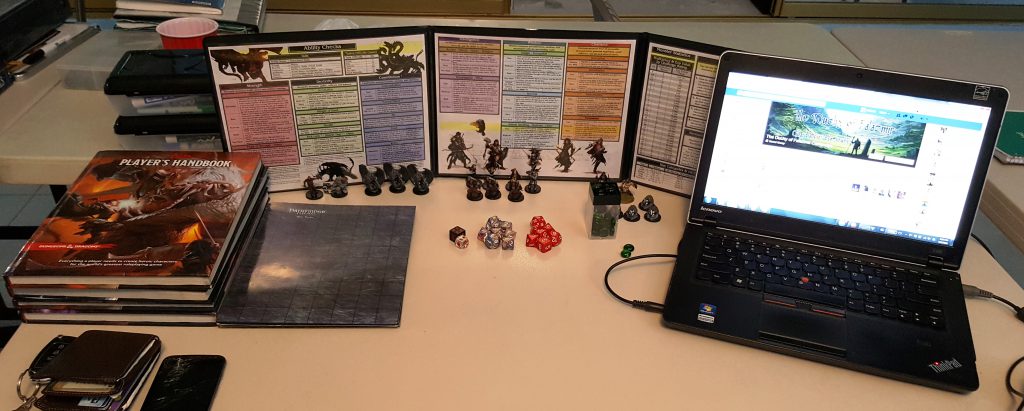
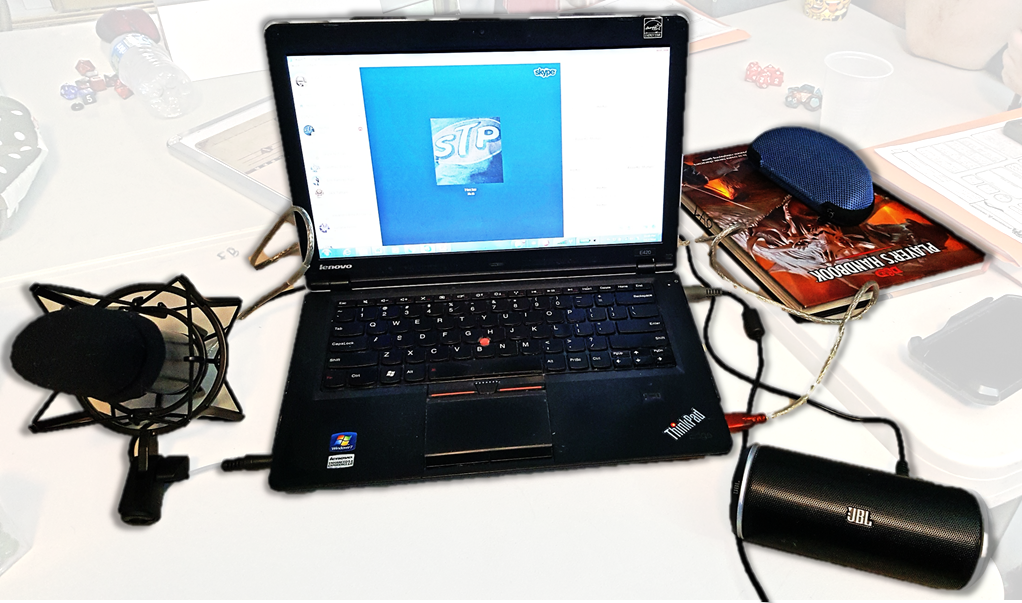






4 comments